Getting Broken Pipe when executing tmux command from profile on iterm2.
When I execute tmux from command line there is no problem.
>echo $PATH
>/Users/myname/usr/local/bin:/usr/bin:/bin:/usr/sbin:/sbin:/usr/local/bin/tmux:/usr/local/MacGPG2/bin