I'm using Yoast SEO plugin. I've got a custom post type that was initially setup as "news"... this was then changed to "blog". Even though the archive settings are set to be called "Blog", when posting the link in linkedin, the snippet still shows up as News.
Is there a way to explicitly set the Yoast title in the template?