Using gdb from the command line I'm able to break when the shared library is loaded. How can I get the same behavior in VS Code knowing that I have the source code of the shared library?
-
Is this actually related to Python or just C? If you mean C extension modules for Python then there is no way to cross the Python/C barrier in the debugger (you need Visual Studio for that). – Brett Cannon Mar 11 '19 at 22:42
-
I can't use Visual Studio because I am working in a Linux environment. The work flow is as follows. I have my python script which uses a certain python library. I am modifying the code of a shared library written in C++. This share library is loaded by the python library that I call from my python script. I am looking for a way to break when my shared library is loaded to be able to debug graphically in VS Code. – Salah Mar 12 '19 at 09:07
3 Answers
For me it works somehow.
Here's my setup:
- Ubuntu 18.04, debugging a C++ shared library I load from Python3 (more specifically - via Cython, but IIRC it worked equally well when loading a .so through ctypes, also I remember it working when debugging a pure C lib in a similar setup)
- in VSCode I have a project that compiles into that .so
- there I put a bunch of breakpoints
- I created a launch configuration (text below)
- also, I've compiled the .so with debugging information
here's my launch.json (for the most part, it's boilerplate, I only filled in the "program" and "args" parts and set up PYTHONPATH environment var).
note: it seems to be important to have "stopAtEntry:false" (which it is by default), otherwise VSCode tries to locate an entry .c file or something.
{
// Use IntelliSense to learn about possible attributes.
// Hover to view descriptions of existing attributes.
// For more information, visit: https://go.microsoft.com/fwlink/?linkid=830387
"version": "0.2.0",
"configurations": [
{
"name": "(gdb) Launch 1123",
"type": "cppdbg",
"request": "launch",
"program": "/home/sergey/anaconda3/bin/python",
"args": [
"/storage/projects/cython-vst-loader/cython_vst_loader/test_load_plugin.py"
],
"stopAtEntry": false,
"cwd": "${workspaceFolder}",
"environment": [
{
"name": "PYTHONPATH",
"value": "/storage/projects/cython-vst-loader"
}
],
"externalConsole": false,
"MIMode": "gdb",
"setupCommands": [
{
"description": "Enable pretty-printing for gdb",
"text": "-enable-pretty-printing",
"ignoreFailures": true
}
]
}
]
anyway, in this setup I see my VSCode showing the execution stopping on my breakpoints
- 876
- 11
- 14
-
Works, but only if I remove the setupCommands block. ` "setupCommands": [ { "description": "Enable pretty-printing for gdb", "text": "-enable-pretty-printing", "ignoreFailures": true }` – MegaNightdude Aug 07 '20 at 04:15
-
-
I have a question. What if I want to use cuda-gdb, instead of gdb for debugging not only c++, but also cuda c++? Is there a similar way to do this? – Ziqi Fan Feb 05 '22 at 21:51
Unfortunately there isn't a way to flow from Python code into C code for debugging purposes (only Visual Studio has that ability to my knowledge).
- 14,438
- 3
- 45
- 40
-
Alternatively, is there a way to attach to a shared library when it is loaded? – Salah Mar 15 '19 at 09:21
-
-
Thank you @user1312695, your method works for me!
I was able to step into pybullet.c now! So let me take this as an example. https://github.com/bulletphysics/bullet3
I want to install the debuggable version pybullet package into a conda environment and use VScode to start my debugging, here is what I did:
(0) create a new conda environment called debug_pybullet.
(1) modify cmake/FindPythonLibs.cmake
FindPythonLibs.cmake can't recognize conda environments, so after it found the wrong _PYTHON_EXECUTABLE, I need to manually set the path at around line 143:
set(_PYTHON_EXECUTABLE /home/MyName/anaconda3/envs/debug_pybullet/bin/python)
(2) modify CMakeLists.txt
I need to manually add the definitions which are included in file build_cmake_pybullet_double.sh, except the definition of CMAKE_BUILD_TYPE=Release (I prefer to let VSCode control this definition).
also I manually set PYTHON_SITE_PACKAGES at around line 93:
set(PYTHON_SITE_PACKAGES /home/MyName/anaconda3/envs/debug_pybullet/lib/python3.6/site-packages)
(3) Create launch.json in VScode.
Here is my version of launch.json:
{
// Use IntelliSense to learn about possible attributes.
// Hover to view descriptions of existing attributes.
// For more information, visit: https://go.microsoft.com/fwlink/?linkid=830387
"version": "0.2.0",
"configurations": [
{
"name": "(gdb) Launch",
"type": "cppdbg",
"request": "launch",
"program": "/home/MyName/anaconda3/envs/debug_pybullet/bin/python",
"args": [
"/home/MyName/<path_to_python_file>/main.py"
],
"stopAtEntry": false,
"cwd": "${workspaceFolder}",
"environment": [],
"externalConsole": false,
"MIMode": "gdb",
}
]
}
Since I manually set the path, I don't need the environments and setupCommands here.
(4) In VScode, build all.
(5) Install the debuggable package:
$ source activate pybullet_debug
(pybullet_debug)$ pip install -e .
(6) Set the breakpoints in pybullet.c.
(7) Press F5, Run the python, and here we are!
- 23
- 5