we have used default tabbarcontroller. Tabbar rootViewController display tabbar and other viewcontroller hidden tabbar.The bottom layout of safearea not update hight when we use interactivePopGesture. All other case its working fine
override func viewWillAppear(_ animated: Bool) {
super.viewWillAppear(animated)
if navigationController?.viewControllers[0] == self {
tabBarController?.tabBar.isHidden = false
} else {
tabBarController?.tabBar.isHidden = true
}
}