Geo-server taking the wrong port number when I try to create the datastore, because of that I'm not able to create the store. The data base is sap Hana cloud .
From SAP Hana cloud I'm launching the geoserver 2.14 . In geoserver war I added gt-jdbc-hana-21.0.jar ( which is provided by the geotool ) and **ngdbc.jar **.
From the cloud, I launched the geoserver and then I created the workspace. Then I try to create the datastore. I filled all the fields which are required. But the port number I'm giving 30047( my hana cloud port number ) but it's trying to connect port number 30015 which not there. Because of that, I'm not able to create the data store, please anyone help what is the issue and how to resolve it.
Error message I'm getting
Error creating data store, check the parameters.
Error message: Unable to obtain connection:
Cannot create PoolableConnectionFactory (SAP DBTech JDBC: Cannot connect to jdbc:sap://vadbi1l.nwtrial.od.sap.biz// [Cannot connect to host vadbi1l.nwtrial.od.sap.biz:30015 [Connection refused (Connection refused) (local port 58788 to address 0.0.0.0, remote port 30015 to address 10.117.96.92 (vadbi1l.nwtrial.od.sap.biz))], -813.].)