I am using Eclipse Oxygen. Everything was working fine until one day I imported a Spring Boot maven project which has problem in pom.xml saying that tools.jar is missing. In the process of trying to remove this error I messed around with build path and many things. Now Eclipse is no longer able to automatically attach sources and I have to manually attach the source. For example, see below image
The source jar file actually exist but eclipse is not able detect it.
I have to manually click the "Attach Source" and locate the source file, and then only the source code is attached. Eclipse should be doing this under the hood. I googled a lot but all solutions given were not working for me. Please help.