I am getting problem in shortcut of Auto Insert code: ALT+ENTER
Not annotated parameter overrides @ParametersAreNonnullByDefault
Inspection info: This inspection reports problems related to @Nullable and @NotNull annotations usage configured in Constant conditions & exceptions inspection.
I know that by pressing ALT+ENTER we are getting option as below:
And It will annotate automatically by press ENTER.
But I am getting following options (There is no option to annotate directly)
Why the above image not showing option to Annotate directly.
I am using Android Studio:
Android Studio 3.3.2
Build #AI-182.5107.16.33.5314842, built on February 16, 2019
JRE: 1.8.0_152-release-1248-b01 amd64
JVM: OpenJDK 64-Bit Server VM by JetBrains s.r.o
Linux 4.18.0-16-generic
Issue:
I have one project in PC-1 named "UserApp" created using Android Studio 3.3.1, Another Project "DriverApp" in PC-2 created using same version.
This annotation problems come up with both project but In "UserApp" its solved by updating Android Studio 3.3.2
Now I am coping "DriverApp" in PC-1 but and compiling in Android Studio 3.3.2 but getting same error as previously I got.
How can I rebuild "DriverApp" project so I get that annotation working?
I have tried:
- Restart, Invalidate cache, and Restart
- Build Project
- Clean Project