I have found some great answers to my question on StackOverFlow like "Replace product zero displayed price with a custom text in Woocommerce 3" answer thread, but unfortunately none of them seem to be working on my site for Variable Products.
I can see in WP Admin that POA is displaying:
But on the live site it's not making any change, see it in here or in here.
Does anyone know why this code snippet wouldn't be working on my site? I have tried switching to default WP theme with the same result.
Any help is highly appreciated.