I want to render a 3D scene whit some transparent objects in it,
This is an example of my output (I am using opentk in c#)
But the transparency is not working as i desired, I need something like this: 
Here is my settings in code:
// before draw transparent object
GL.Enable(EnableCap.Blend);
// after draw transparent object
GL.Disable(EnableCap.Blend);
// @ GLInit
GL.ClearColor(0.5f, 0.5f, 1f, 1f);
GL.Clear(ClearBufferMask.ColorBufferBit | ClearBufferMask.DepthBufferBit | ClearBufferMask.StencilBufferBit);
GL.ClearDepth(1);
GL.Enable(EnableCap.DepthTest);
GL.DepthFunc(DepthFunction.Lequal);
GL.DisableClientState(ArrayCap.NormalArray);
GL.DisableClientState(ArrayCap.VertexArray);
GL.DisableClientState(ArrayCap.TextureCoordArray);
//GL.Enable(EnableCap.PolygonOffsetFill);
GL.PolygonOffset(0.01f, 0.01f);
GL.Enable(EnableCap.StencilTest);
GL.StencilOp(StencilOp.Keep, StencilOp.Keep, StencilOp.Replace);
try
{
GL.BlendFunc(BlendingFactor.SrcAlpha, BlendingFactor.DstAlpha);
GL.BlendEquation(BlendEquationMode.FuncAdd);
//Gl.BlendEquation(BlendEquationMode.FuncAddExt);
}
catch { }
GL.Enable(EnableCap.LineSmooth);
GL.Enable(EnableCap.PointSmooth);
GL.Enable(EnableCap.PolygonSmooth);
GL.Disable(EnableCap.Dither);
GL.ShadeModel(ShadingModel.Smooth);
GL.Disable(EnableCap.Multisample);
GL.LineWidth(0.5f);
GL.Hint(HintTarget.PerspectiveCorrectionHint, HintMode.Nicest);
GL.Hint(HintTarget.LineSmoothHint, HintMode.Nicest);
GL.Hint(HintTarget.PointSmoothHint, HintMode.Nicest);
GL.Hint(HintTarget.PolygonSmoothHint, HintMode.Nicest);
GL.Hint(HintTarget.FragmentShaderDerivativeHint, HintMode.Nicest);