Overview
I would like to produce a secondary y-axis showing percentages between 0-100 % by 5 % intervals (i.e. 0, 5, 10, 15, etc).
So far, I managed to produce the secondary y-axis, but I cannot figure out how to change the scale in intervals of 5 %.
Problem
I successfully changed the scale of secondary y-axis but my code also changed the first y-axis to the same scale, thus affecting the visual presentation of the boxes and squashing them vertically together.
Desired Result
The scale in the first y-axis scale denotes latitude coordinates, so this scale cannot be changed.
Does anyone know how I can custom the scale of the secondary y-axis (percentages 0-100 %, by 5 %) in R without affecting the scale of first y-axis using the following R-code and data frame below?
If anyone can help, I would be deeply appreciative.
R-Code
##New Plot Window
dev.new()
##Leave space for z axis
par(mar = c(5, 4, 4, 4) + 0.3)
##Potentially set the second data set for Canopy Cover index onto a different scale 0-100%
##I am not sure if this object is useful to produce the scale for the secondary y-axis
Canopy_Scale_ylabel <- seq(0, 100, by = 5)
##First Plot for the key parameters and latitude
QuercusParameterLat1<-ggplot(MeltedParameterLatitude1, aes(x = Key_Parameters, y = Latitude, fill=Key_Parameter_Category_Values)) +
geom_boxplot() +
theme(axis.text.x = element_text(angle = 15, hjust = 1), text = element_text(size=10)) +
scale_x_discrete(labels=c("Stand Density Index", "Urbansiation Index", "Phenological Index"))+
theme(panel.background = element_blank(),
panel.grid.major = element_blank(),
panel.grid.minor = element_blank(),
panel.border = element_blank()) +
theme(axis.line.x = element_line(color="black", size = 0.8),
axis.line.y = element_line(color="black", size = 0.8)) +
labs(x = "Key Parameters", y = "Latitude", size = 0.5) +
theme(legend.position="right")
##Rename the legend title
p11 <- QuercusParameterLat1 + guides(fill=guide_legend(title="Key Parameter Categories"))
# now adding the secondary axis, following the example in the help file ?scale_y_continuous
# and, very important, reverting the above transformation
p_yaxis_scale1 <- p11 + scale_y_continuous(sec.axis = sec_axis(~.+1, name = "Canopy Index %"), limit=c(0, 100))
Following dww's suggestion of inserting limits and breaks to solve the issue:
Attempt 1
# now adding the secondary axis, following the example in the help file ?scale_y_continuous
# and, very important, reverting the above transformation
p_yaxis_scale <- p11 + scale_y_continuous(sec.axis = sec_axis(~.+1, name = "Canopy Index %"), breaks=round(seq(min(MeltedParameterLatitude1$Canopy_Index), max(MeltedParameterLatitude1$Canopy_Index), by=5), 2))
##Error message
Error in seq.default(min(MeltedParameterLatitude1$Canopy_Index), max(MeltedParameterLatitude1$Canopy_Index), :
'from' must be a finite number
In addition: Warning messages:
1: In min(MeltedParameterLatitude1$Canopy_Index) :
no non-missing arguments to min; returning Inf
2: In max(MeltedParameterLatitude1$Canopy_Index) :
no non-missing arguments to max; returning -Inf
Attempt 2
##There are 20 tick marks for 0-100 by 5
##n=20
p_yaxis_scale <- p11 + scale_y_continuous(sec.axis = sec_axis(~.+1, name = "Canopy Index %"), breaks=scales::pretty_breaks(MeltedParameterLatitude1$Category_Index, n=20))
##Error message
Error in pretty.default(x, n, ...) : invalid 'min.n' argument
Plot produced from R-code
Dataframe
structure(list(Key_Parameters = structure(c(1L, 1L, 1L, 1L, 1L,
1L, 1L, 1L, 1L, 1L, 1L, 1L, 1L, 1L, 1L, 1L, 1L, 1L, 1L, 1L, 1L,
1L, 1L, 1L, 1L, 1L, 1L, 1L, 1L, 1L, 1L, 1L, 1L, 1L, 1L, 1L, 1L,
1L, 1L, 1L, 1L, 1L, 1L, 1L, 1L, 1L, 1L, 1L, 1L, 1L, 1L, 1L, 1L,
1L, 1L, 1L, 1L, 1L, 1L, 1L, 1L, 1L, 1L, 1L, 1L, 1L, 1L, 1L, 1L,
1L, 1L, 1L, 1L, 1L, 1L, 1L, 1L, 1L, 1L, 1L, 1L, 1L, 1L, 1L, 1L,
1L, 1L, 1L, 1L, 1L, 1L, 1L, 1L, 1L, 1L, 1L, 1L, 1L, 1L, 1L, 1L,
1L, 1L, 1L, 1L, 1L, 1L, 1L, 1L, 1L, 1L, 1L, 1L, 1L, 1L, 1L, 1L,
1L, 1L, 1L, 1L, 1L, 1L, 1L, 1L, 1L, 1L, 1L, 1L, 1L, 1L, 1L, 1L,
1L, 1L, 1L, 1L, 1L, 1L, 1L, 1L, 1L, 1L, 1L, 1L, 1L, 1L, 1L, 1L,
1L, 1L, 1L, 1L, 1L, 1L, 1L, 1L, 1L, 1L, 1L, 1L, 1L, 1L, 1L, 1L,
1L, 1L, 1L, 1L, 1L, 1L, 1L, 1L, 1L, 1L, 1L, 1L, 1L, 1L, 1L, 1L,
2L, 2L, 2L, 2L, 2L, 2L, 2L, 2L, 2L, 2L, 2L, 2L, 2L, 2L, 2L, 2L,
2L, 2L, 2L, 2L, 2L, 2L, 2L, 2L, 2L, 2L, 2L, 2L, 2L, 2L, 2L, 2L,
2L, 2L, 2L, 2L, 2L, 2L, 2L, 2L, 2L, 2L, 2L, 2L, 2L, 2L, 2L, 2L,
2L, 2L, 2L, 2L, 2L, 2L, 2L, 2L, 2L, 2L, 2L, 2L, 2L, 2L, 2L, 2L,
2L, 2L, 2L, 2L, 2L, 2L, 2L, 2L, 2L, 2L, 2L, 2L, 2L, 2L, 2L, 2L,
2L, 2L, 2L, 2L, 2L, 2L, 2L, 2L, 2L, 2L, 2L, 2L, 2L, 2L, 2L, 2L,
2L, 2L, 2L, 2L, 2L, 2L, 2L, 2L, 2L, 2L, 2L, 2L, 2L, 2L, 2L, 2L,
2L, 2L, 2L, 2L, 2L, 2L, 2L, 2L, 2L, 2L, 2L, 2L, 2L, 2L, 2L, 2L,
2L, 2L, 2L, 2L, 2L, 2L, 2L, 2L, 2L, 2L, 2L, 2L, 2L, 2L, 2L, 2L,
2L, 2L, 2L, 2L, 2L, 2L, 2L, 2L, 2L, 2L, 2L, 2L, 2L, 2L, 2L, 2L,
2L, 2L, 2L, 2L, 2L, 2L, 2L, 2L, 2L, 2L, 2L, 2L, 2L, 2L, 2L, 2L,
2L, 2L, 2L, 2L, 2L, 3L, 3L, 3L, 3L, 3L, 3L, 3L, 3L, 3L, 3L, 3L,
3L, 3L, 3L, 3L, 3L, 3L, 3L, 3L, 3L, 3L, 3L, 3L, 3L, 3L, 3L, 3L,
3L, 3L, 3L, 3L, 3L, 3L, 3L, 3L, 3L, 3L, 3L, 3L, 3L, 3L, 3L, 3L,
3L, 3L, 3L, 3L, 3L, 3L, 3L, 3L, 3L, 3L, 3L, 3L, 3L, 3L, 3L, 3L,
3L, 3L, 3L, 3L, 3L, 3L, 3L, 3L, 3L, 3L, 3L, 3L, 3L, 3L, 3L, 3L,
3L, 3L, 3L, 3L, 3L, 3L, 3L, 3L, 3L, 3L, 3L, 3L, 3L, 3L, 3L, 3L,
3L, 3L, 3L, 3L, 3L, 3L, 3L, 3L, 3L, 3L, 3L, 3L, 3L, 3L, 3L, 3L,
3L, 3L, 3L, 3L, 3L, 3L, 3L, 3L, 3L, 3L, 3L, 3L, 3L, 3L, 3L, 3L,
3L, 3L, 3L, 3L, 3L, 3L, 3L, 3L, 3L, 3L, 3L, 3L, 3L, 3L, 3L, 3L,
3L, 3L, 3L, 3L, 3L, 3L, 3L, 3L, 3L, 3L, 3L, 3L, 3L, 3L, 3L, 3L,
3L, 3L, 3L, 3L, 3L, 3L, 3L, 3L, 3L, 3L, 3L, 3L, 3L, 3L, 3L, 3L,
3L, 3L, 3L, 3L, 3L, 3L, 3L, 3L, 3L, 3L), .Label = c("Stand_density_index",
"Urbanisation_index", "Phenological_Index"), class = "factor"),
Latitude = c(51.4175, 52.12087, 52.0269, 52.0269, 52.0269,
52.0269, 52.947709, 52.947709, 51.491811, 51.491811, 52.59925,
52.59925, 52.59925, 52.59925, 51.60157, 51.60157, 52.6888,
52.6888, 52.6888, 52.6888, 50.697802, 50.697802, 50.697802,
50.697802, 53.62417, 50.446841, 50.446841, 53.959679, 53.959679,
53.959679, 53.959679, 51.78375, 51.78375, 51.78375, 51.78375,
51.456965, 51.456965, 51.456965, 51.456965, 51.3651, 51.3651,
51.3651, 51.3651, 52.01182, 52.01182, 52.01182, 52.01182,
50.114277, 50.114277, 51.43474, 51.43474, 51.10676, 51.10676,
51.10676, 51.10676, 50.435984, 50.435984, 50.435984, 50.435984,
51.78666, 51.78666, 52.441088, 52.441088, 52.552344, 49.259471,
49.259471, 49.259471, 49.259471, 51.746642, 51.746642, 51.746642,
51.746642, 52.2501, 52.2501, 52.2501, 52.2501, 52.423336,
52.423336, 52.423336, 52.423336, 53.615575, 53.615575, 53.615575,
53.615575, 51.08474, 51.08474, 51.08474, 53.19329, 53.19329,
53.19329, 53.19329, 55.96785, 55.96785, 56.52664, 56.52664,
56.52664, 56.52664, 51.8113, 51.8113, 51.8113, 51.8113, 52.580157,
52.580157, 52.580157, 52.580157, 50.52008, 50.52008, 50.52008,
50.52008, 51.48417, 51.48417, 51.48417, 51.48417, 54.58243,
54.58243, 54.58243, 54.58243, 52.58839, 52.58839, 52.58839,
52.58839, 52.717283, 52.717283, 52.717283, 52.717283, 50.740764,
50.740764, 50.740764, 50.740764, 52.57937, 52.57937, 52.57937,
52.57937, 50.736531, 50.736531, 50.79926, 50.79926, 50.79926,
53.675996, 53.675996, 51.36445, 51.36445, 51.36445, 51.36445,
52.122402, 52.122402, 52.122402, 52.16104, 52.16104, 55.91913,
51.6528, 51.6528, 51.6528, 51.6528, 51.88485, 51.88485, 51.88485,
51.88485, 52.34015, 52.34015, 52.34015, 52.026042, 52.026042,
52.026042, 52.026042, 51.319032, 51.319032, 51.319032, 51.319032,
51.51357, 51.51357, 51.51357, 51.51357, 53.43202, 53.43202,
53.43202, 53.43202, 51.50823, 51.50823, 51.50823, 51.50823,
51.4175, 52.12087, 52.0269, 52.0269, 52.0269, 52.0269, 52.947709,
52.947709, 51.491811, 51.491811, 52.59925, 52.59925, 52.59925,
52.59925, 51.60157, 51.60157, 52.6888, 52.6888, 52.6888,
52.6888, 50.697802, 50.697802, 50.697802, 50.697802, 53.62417,
50.446841, 50.446841, 53.959679, 53.959679, 53.959679, 53.959679,
51.78375, 51.78375, 51.78375, 51.78375, 51.456965, 51.456965,
51.456965, 51.456965, 51.3651, 51.3651, 51.3651, 51.3651,
52.01182, 52.01182, 52.01182, 52.01182, 50.114277, 50.114277,
51.43474, 51.43474, 51.10676, 51.10676, 51.10676, 51.10676,
50.435984, 50.435984, 50.435984, 50.435984, 51.78666, 51.78666,
52.441088, 52.441088, 52.552344, 49.259471, 49.259471, 49.259471,
49.259471, 51.746642, 51.746642, 51.746642, 51.746642, 52.2501,
52.2501, 52.2501, 52.2501, 52.423336, 52.423336, 52.423336,
52.423336, 53.615575, 53.615575, 53.615575, 53.615575, 51.08474,
51.08474, 51.08474, 53.19329, 53.19329, 53.19329, 53.19329,
55.96785, 55.96785, 56.52664, 56.52664, 56.52664, 56.52664,
51.8113, 51.8113, 51.8113, 51.8113, 52.580157, 52.580157,
52.580157, 52.580157, 50.52008, 50.52008, 50.52008, 50.52008,
51.48417, 51.48417, 51.48417, 51.48417, 54.58243, 54.58243,
54.58243, 54.58243, 52.58839, 52.58839, 52.58839, 52.58839,
52.717283, 52.717283, 52.717283, 52.717283, 50.740764, 50.740764,
50.740764, 50.740764, 52.57937, 52.57937, 52.57937, 52.57937,
50.736531, 50.736531, 50.79926, 50.79926, 50.79926, 53.675996,
53.675996, 51.36445, 51.36445, 51.36445, 51.36445, 52.122402,
52.122402, 52.122402, 52.16104, 52.16104, 55.91913, 51.6528,
51.6528, 51.6528, 51.6528, 51.88485, 51.88485, 51.88485,
51.88485, 52.34015, 52.34015, 52.34015, 52.026042, 52.026042,
52.026042, 52.026042, 51.319032, 51.319032, 51.319032, 51.319032,
51.51357, 51.51357, 51.51357, 51.51357, 53.43202, 53.43202,
53.43202, 53.43202, 51.50823, 51.50823, 51.50823, 51.50823,
51.4175, 52.12087, 52.0269, 52.0269, 52.0269, 52.0269, 52.947709,
52.947709, 51.491811, 51.491811, 52.59925, 52.59925, 52.59925,
52.59925, 51.60157, 51.60157, 52.6888, 52.6888, 52.6888,
52.6888, 50.697802, 50.697802, 50.697802, 50.697802, 53.62417,
50.446841, 50.446841, 53.959679, 53.959679, 53.959679, 53.959679,
51.78375, 51.78375, 51.78375, 51.78375, 51.456965, 51.456965,
51.456965, 51.456965, 51.3651, 51.3651, 51.3651, 51.3651,
52.01182, 52.01182, 52.01182, 52.01182, 50.114277, 50.114277,
51.43474, 51.43474, 51.10676, 51.10676, 51.10676, 51.10676,
50.435984, 50.435984, 50.435984, 50.435984, 51.78666, 51.78666,
52.441088, 52.441088, 52.552344, 49.259471, 49.259471, 49.259471,
49.259471, 51.746642, 51.746642, 51.746642, 51.746642, 52.2501,
52.2501, 52.2501, 52.2501, 52.423336, 52.423336, 52.423336,
52.423336, 53.615575, 53.615575, 53.615575, 53.615575, 51.08474,
51.08474, 51.08474, 53.19329, 53.19329, 53.19329, 53.19329,
55.96785, 55.96785, 56.52664, 56.52664, 56.52664, 56.52664,
51.8113, 51.8113, 51.8113, 51.8113, 52.580157, 52.580157,
52.580157, 52.580157, 50.52008, 50.52008, 50.52008, 50.52008,
51.48417, 51.48417, 51.48417, 51.48417, 54.58243, 54.58243,
54.58243, 54.58243, 52.58839, 52.58839, 52.58839, 52.58839,
52.717283, 52.717283, 52.717283, 52.717283, 50.740764, 50.740764,
50.740764, 50.740764, 52.57937, 52.57937, 52.57937, 52.57937,
50.736531, 50.736531, 50.79926, 50.79926, 50.79926, 53.675996,
53.675996, 51.36445, 51.36445, 51.36445, 51.36445, 52.122402,
52.122402, 52.122402, 52.16104, 52.16104, 55.91913, 51.6528,
51.6528, 51.6528, 51.6528, 51.88485, 51.88485, 51.88485,
51.88485, 52.34015, 52.34015, 52.34015, 52.026042, 52.026042,
52.026042, 52.026042, 51.319032, 51.319032, 51.319032, 51.319032,
51.51357, 51.51357, 51.51357, 51.51357, 53.43202, 53.43202,
53.43202, 53.43202, 51.50823, 51.50823, 51.50823, 51.50823
), Category_Index = c(85L, 85L, 85L, 75L, 45L, 25L, 75L,
65L, 75L, 75L, 95L, 95L, 95L, 95L, 95L, 65L, 85L, 65L, 95L,
85L, 85L, 85L, 75L, 75L, 65L, 85L, 85L, 75L, 75L, 85L, 65L,
95L, 85L, 95L, 95L, 75L, 75L, 85L, 85L, 85L, 85L, 85L, 75L,
85L, 85L, 85L, 85L, 75L, 75L, 85L, 85L, 65L, 75L, 85L, 75L,
95L, 95L, 95L, 95L, 75L, 65L, 95L, 95L, 55L, 75L, 65L, 75L,
65L, 95L, 75L, 95L, 65L, 75L, 75L, 85L, 85L, 65L, 95L, 65L,
65L, 65L, 65L, 65L, 65L, 85L, 85L, 75L, 95L, 85L, 85L, 75L,
45L, 55L, 35L, 35L, 25L, 25L, 95L, 85L, 75L, 85L, 85L, 75L,
75L, 65L, 75L, 85L, 65L, 45L, 95L, 95L, 95L, 95L, 65L, 75L,
45L, 35L, 75L, 95L, 95L, 85L, 75L, 65L, 85L, 95L, 75L, 85L,
85L, 95L, 65L, 65L, 45L, 65L, 85L, 35L, 95L, 85L, 85L, 85L,
85L, 65L, 55L, 75L, 85L, 85L, 95L, 85L, 75L, 75L, 85L, 65L,
45L, 75L, 75L, 65L, 65L, 75L, 65L, 95L, 95L, 95L, 85L, 65L,
75L, 75L, 75L, 65L, 75L, 35L, 75L, 75L, 75L, 75L, 25L, 45L,
45L, 35L, 85L, 95L, 85L, 95L, 85L, 85L, 85L, 75L, 45L, 25L,
75L, 65L, 75L, 75L, 95L, 95L, 95L, 95L, 95L, 65L, 85L, 65L,
95L, 85L, 85L, 85L, 75L, 75L, 65L, 85L, 85L, 75L, 75L, 85L,
65L, 95L, 85L, 95L, 95L, 75L, 75L, 85L, 85L, 85L, 85L, 85L,
75L, 85L, 85L, 85L, 85L, 75L, 75L, 85L, 85L, 65L, 75L, 85L,
75L, 95L, 95L, 95L, 95L, 75L, 65L, 95L, 95L, 55L, 75L, 65L,
75L, 65L, 95L, 75L, 95L, 65L, 75L, 75L, 85L, 85L, 65L, 95L,
65L, 65L, 65L, 65L, 65L, 65L, 85L, 85L, 75L, 95L, 85L, 85L,
75L, 45L, 55L, 35L, 35L, 25L, 25L, 95L, 85L, 75L, 85L, 85L,
75L, 75L, 65L, 75L, 85L, 65L, 45L, 95L, 95L, 95L, 95L, 65L,
75L, 45L, 35L, 75L, 95L, 95L, 85L, 75L, 65L, 85L, 95L, 75L,
85L, 85L, 95L, 65L, 65L, 45L, 65L, 85L, 35L, 95L, 85L, 85L,
85L, 85L, 65L, 55L, 75L, 85L, 85L, 95L, 85L, 75L, 75L, 85L,
65L, 45L, 75L, 75L, 65L, 65L, 75L, 65L, 95L, 95L, 95L, 85L,
65L, 75L, 75L, 75L, 65L, 75L, 35L, 75L, 75L, 75L, 75L, 25L,
45L, 45L, 35L, 85L, 95L, 85L, 95L, 85L, 85L, 85L, 75L, 45L,
25L, 75L, 65L, 75L, 75L, 95L, 95L, 95L, 95L, 95L, 65L, 85L,
65L, 95L, 85L, 85L, 85L, 75L, 75L, 65L, 85L, 85L, 75L, 75L,
85L, 65L, 95L, 85L, 95L, 95L, 75L, 75L, 85L, 85L, 85L, 85L,
85L, 75L, 85L, 85L, 85L, 85L, 75L, 75L, 85L, 85L, 65L, 75L,
85L, 75L, 95L, 95L, 95L, 95L, 75L, 65L, 95L, 95L, 55L, 75L,
65L, 75L, 65L, 95L, 75L, 95L, 65L, 75L, 75L, 85L, 85L, 65L,
95L, 65L, 65L, 65L, 65L, 65L, 65L, 85L, 85L, 75L, 95L, 85L,
85L, 75L, 45L, 55L, 35L, 35L, 25L, 25L, 95L, 85L, 75L, 85L,
85L, 75L, 75L, 65L, 75L, 85L, 65L, 45L, 95L, 95L, 95L, 95L,
65L, 75L, 45L, 35L, 75L, 95L, 95L, 85L, 75L, 65L, 85L, 95L,
75L, 85L, 85L, 95L, 65L, 65L, 45L, 65L, 85L, 35L, 95L, 85L,
85L, 85L, 85L, 65L, 55L, 75L, 85L, 85L, 95L, 85L, 75L, 75L,
85L, 65L, 45L, 75L, 75L, 65L, 65L, 75L, 65L, 95L, 95L, 95L,
85L, 65L, 75L, 75L, 75L, 65L, 75L, 35L, 75L, 75L, 75L, 75L,
25L, 45L, 45L, 35L, 85L, 95L, 85L, 95L), Key_Parameter_Category_Values = structure(c(3L,
1L, 2L, 2L, 2L, 2L, 2L, 2L, 2L, 2L, 2L, 2L, 2L, 2L, 2L, 2L,
4L, 4L, 4L, 4L, 2L, 2L, 2L, 2L, 4L, 1L, 1L, 4L, 4L, 4L, 4L,
4L, 4L, 4L, 4L, 2L, 2L, 2L, 2L, 2L, 2L, 2L, 2L, 3L, 3L, 3L,
3L, 3L, 3L, 3L, 3L, 2L, 2L, 4L, 4L, 3L, 3L, 3L, 3L, 4L, 3L,
4L, 4L, 3L, 2L, 2L, 2L, 2L, 2L, 2L, 2L, 2L, 2L, 2L, 2L, 2L,
4L, 4L, 4L, 4L, 4L, 4L, 4L, 4L, 3L, 3L, 3L, 2L, 2L, 2L, 2L,
2L, 3L, 4L, 4L, 4L, 4L, 2L, 2L, 2L, 2L, 2L, 2L, 2L, 1L, 4L,
4L, 4L, 4L, 2L, 2L, 2L, 2L, 2L, 2L, 3L, 3L, 2L, 2L, 2L, 2L,
3L, 3L, 3L, 2L, 4L, 4L, 4L, 4L, 4L, 4L, 4L, 4L, 4L, 4L, 2L,
2L, 2L, 2L, 3L, 3L, 3L, 3L, 3L, 3L, 3L, 3L, 4L, 4L, 4L, 4L,
4L, 4L, 4L, 2L, 1L, 1L, 2L, 1L, 1L, 1L, 4L, 4L, 4L, 4L, 3L,
3L, 3L, 3L, 4L, 4L, 4L, 2L, 3L, 3L, 3L, 3L, 2L, 2L, 2L, 2L,
2L, 1L, 2L, 2L, 2L, 2L, 2L, 2L, 2L, 2L, 4L, 4L, 4L, 4L, 4L,
4L, 4L, 4L, 4L, 4L, 3L, 3L, 3L, 3L, 3L, 3L, 3L, 2L, 2L, 2L,
2L, 4L, 4L, 4L, 4L, 2L, 2L, 2L, 2L, 4L, 4L, 4L, 4L, 2L, 2L,
2L, 2L, 4L, 4L, 4L, 4L, 4L, 4L, 4L, 4L, 3L, 3L, 3L, 3L, 4L,
4L, 4L, 4L, 4L, 2L, 2L, 2L, 2L, 3L, 3L, 3L, 3L, 2L, 2L, 2L,
2L, 2L, 2L, 2L, 2L, 3L, 3L, 3L, 3L, 3L, 3L, 3L, 4L, 4L, 4L,
4L, 1L, 1L, 4L, 4L, 4L, 4L, 3L, 3L, 3L, 3L, 3L, 3L, 3L, 3L,
3L, 3L, 3L, 3L, 1L, 1L, 1L, 1L, 1L, 1L, 1L, 1L, 1L, 1L, 1L,
1L, 2L, 2L, 2L, 2L, 4L, 4L, 4L, 4L, 2L, 2L, 2L, 2L, 4L, 4L,
2L, 2L, 2L, 3L, 4L, 2L, 2L, 2L, 2L, 2L, 2L, 2L, 4L, 4L, 1L,
3L, 3L, 3L, 3L, 1L, 1L, 1L, 1L, 4L, 4L, 4L, 3L, 3L, 3L, 3L,
4L, 4L, 4L, 4L, 2L, 2L, 2L, 2L, 2L, 2L, 2L, 2L, 1L, 1L, 1L,
1L, 2L, 4L, 2L, 2L, 4L, 4L, 2L, 2L, 2L, 2L, 2L, 2L, 2L, 2L,
3L, 3L, 2L, 3L, 2L, 2L, 2L, 2L, 2L, 2L, 2L, 2L, 2L, 3L, 3L,
3L, 3L, 1L, 2L, 1L, 1L, 2L, 2L, 2L, 2L, 2L, 2L, 2L, 2L, 2L,
2L, 2L, 2L, 3L, 2L, 2L, 2L, 3L, 2L, 2L, 2L, 2L, 2L, 2L, 2L,
2L, 2L, 4L, 4L, 1L, 2L, 2L, 2L, 2L, 1L, 1L, 2L, 2L, 2L, 2L,
2L, 2L, 2L, 3L, 2L, 2L, 2L, 2L, 2L, 2L, 2L, 3L, 2L, 2L, 2L,
2L, 2L, 3L, 3L, 3L, 4L, 4L, 3L, 3L, 3L, 3L, 3L, 3L, 3L, 3L,
3L, 3L, 3L, 3L, 4L, 1L, 1L, 1L, 1L, 3L, 2L, 3L, 3L, 3L, 3L,
4L, 3L, 2L, 3L, 2L, 2L, 2L, 1L, 3L, 1L, 4L, 2L, 4L, 3L, 3L,
3L, 2L, 2L, 2L, 1L, 2L, 2L, 2L, 2L, 2L, 2L, 2L, 2L, 2L, 2L,
2L, 3L, 4L, 3L, 3L, 3L, 2L, 3L, 2L, 2L, 2L, 2L, 2L, 2L, 2L,
2L, 2L, 2L, 2L, 2L, 2L, 2L, 2L, 2L, 2L, 2L, 2L, 2L, 2L, 2L,
3L, 2L), .Label = c("1", "2", "3", "4"), class = "factor")), class = "data.frame", row.names = c(NA,
-543L))