I'm trying to use Visual Studio Code to run dotty code. I started IDE using sbt launchIDE according to the instruction from this page, and I also installed Dotty Language Server and Code Runner extensions. Dotty is installed using brew and I can compile and execute dotty code from CMD.
The problem is that I cannot run this code from Visual Studio Code because Code Runner is trying to execute it using scala instead of dotty.
Can't find any useful configuration to adjust this plugin to use dotty.
Is there any way to make it works from Visual Studio Code UI?