I am currently playing with Unity and the new Mixed Reality Toolkit (MRTK). I just started a new project with a blank scene and added the MRTK to it. This works so far, but my motion controllers show up as colored coordinate systems, and in the configuration, they correctly have "Gizmo" attached as objects.
How do I actually set the correct models for the WMR motion controllers?