I am exploring docker and I've been using Windows Powershell ISE to run docker commands. I have come across situation where I run certain commands in Powershell but they appear to be stuck, but when I run the same docker command on Command Prompt they work fine. I am using the same machine but different command line tools. Why do certain docker command work in powershell and some don't? The below are just some examples. While most work, some don't appear to be working.
Example 1) docker system prune
In powershell I expected a message like I do in the command prompt below, but it appears to be hanging.
Example 2) docker exec -ti containerName bash
In CMD Prompt, I am able to jump into my running container but not in Powershell