Re templating a window like that is not really the way I'd go about this sort of thing.
I'd use something more like the approach in this sample:
https://gallery.technet.microsoft.com/ThWPFPolishing-Chrome-f41be7fe
Finished fancy window is
Window6, using WindowChrome styling which is in the resource dictionary Dictionary1.
Which has stuff lika a big round close button. But to give you the idea before downloading:
<Style x:Key="FinishedWindow" TargetType="{x:Type Window}">
<Setter Property="FontFamily" Value="Comic Sans MS"/>
<Setter Property="Foreground" Value="{StaticResource DarkDark}"/>
<Setter Property="WindowChrome.WindowChrome">
<Setter.Value>
<WindowChrome CaptionHeight="0"
CornerRadius="20"
GlassFrameThickness="0"
NonClientFrameEdges="None"
ResizeBorderThickness="5"
/>
</Setter.Value>
</Setter>
<Setter Property="Template">
<Setter.Value>
<ControlTemplate TargetType="{x:Type Window}">
<Grid>
<Border Background="{StaticResource BrightMid}" BorderBrush="{StaticResource DarkLight}" BorderThickness="4,4,6,6"
CornerRadius="12">
<Border.Effect>
<BlurEffect KernelType="Gaussian" Radius="12" RenderingBias="Quality" />
</Border.Effect>
</Border>
<Border BorderBrush="{StaticResource DarkDark}" BorderThickness="2"
CornerRadius="12" ClipToBounds="True">
</Border>
<Grid>
<Grid.RowDefinitions>
<RowDefinition Height="32"/>
<RowDefinition Height="*"/>
</Grid.RowDefinitions>
<TextBlock Text="{Binding RelativeSource={RelativeSource TemplatedParent}, Path=Title}"
Foreground="{StaticResource DarkDark}"
Grid.Row="0"
HorizontalAlignment="Center"
VerticalAlignment="Bottom"
FontWeight="Bold"
FontSize="16"
/>
<Button Name="CloseButton"
Width="20" Height="20"
Grid.Row="0"
HorizontalAlignment="Right"
BorderThickness="0"
Margin="0,12,12,0"
Command="{Binding RelativeSource={RelativeSource TemplatedParent}, Path=CloseCommand}"
Style="{StaticResource CloseButton}"/>
<ContentPresenter Grid.Row="1" Margin="12"/>
</Grid>
</Grid>
</ControlTemplate>
</Setter.Value>
</Setter>
I gave your style a go.
Just using it implicitly had no effect at all.
I put it in app.xaml and gave it a key
<Application.Resources>
<Style TargetType="{x:Type Window}" x:Key="roundedWindowStyle">
<Setter Property="Template">
<Setter.Value>
<ControlTemplate TargetType="{x:Type Window}">
<Grid>
<Border
x:Name="RoundMask"
CornerRadius="10"
Background="white"/>
<!-- The main content -->
<Grid>
<Grid.OpacityMask>
<VisualBrush Visual="{Binding ElementName=RoundMask}" />
</Grid.OpacityMask>
</Grid>
</Grid>
</ControlTemplate>
</Setter.Value>
</Setter>
</Style>
</Application.Resources>
And then I applied that to mainwindow
<Window
...
Title="MainWindow"
Style="{StaticResource roundedWindowStyle}"
Hit f5... and it kind of works. Well.
If you ignore that window chrome means it cannot work as you seem to intend.

You probably ought to be looking at using window chrome instead.
With what you have there.
At the absolute minimum, you need a Contentpresenter inside that Grid.
Because a window is a content control but it won't show any content at all if you have no contentpresenter in the template.