I was not able to find how on Spreadsheetview set reordering of rows (whole row) or columns (whole column) in same way as it was in TableView.
I am sorry I dont have a piece of code, because that what I am looking for.
Plus I have another question. How can I get/set ContextMenu for spreadsheetview but not for classic content inside, but context menus of HEADERS (column, row) (see picture, I want to set different Context menu instead of anchor/pin column)? I was not able to find those informations.
Any help is welcome.