I have pretty common task, having few thousands of websites and having to parse as many, as possible (in an adequate manner, of course).
First, I've made a stormcrawlerfight-like configuration, using JSoup parser. Productivity was pretty good, very stable, about 8k fetches in a minute.
Then I wanted to add possibility to parse PDF/doc/etc. So I have added Tika parser to parse non-HTML documents. But I see this kind of metrics:

So sometimes there are good minutes, sometimes it drops to hundreds in a minute. When I remove Tika stream records - everything returns back to normal. So the question in general is, how to find the reason of this behavior, the bottleneck. Maybe I miss some setting?
Here is what I see in crawler topology in Storm UI:
es-injector.flux:
name: "injector"
includes:
- resource: true
file: "/crawler-default.yaml"
override: false
- resource: false
file: "crawler-custom-conf.yaml"
override: true
- resource: false
file: "es-conf.yaml"
override: true
spouts:
- id: "spout"
className: "com.digitalpebble.stormcrawler.spout.FileSpout"
parallelism: 1
constructorArgs:
- "."
- "feeds.txt"
- true
bolts:
- id: "status"
className: "com.digitalpebble.stormcrawler.elasticsearch.persistence.StatusUpdaterBol t"
parallelism: 1
streams:
- from: "spout"
to: "status"
grouping:
type: CUSTOM
customClass:
className: "com.digitalpebble.stormcrawler.util.URLStreamGrouping"
constructorArgs:
- "byHost"
streamId: "status"
es-crawler.flux:
name: "crawler"
includes:
- resource: true
file: "/crawler-default.yaml"
override: false
- resource: false
file: "crawler-custom-conf.yaml"
override: true
- resource: false
file: "es-conf.yaml"
override: true
spouts:
- id: "spout"
className: "com.digitalpebble.stormcrawler.elasticsearch.persistence.AggregationSpout"
parallelism: 10
bolts:
- id: "partitioner"
className: "com.digitalpebble.stormcrawler.bolt.URLPartitionerBolt"
parallelism: 1
- id: "fetcher"
className: "com.digitalpebble.stormcrawler.bolt.FetcherBolt"
parallelism: 1
- id: "sitemap"
className: "com.digitalpebble.stormcrawler.bolt.SiteMapParserBolt"
parallelism: 1
- id: "parse"
className: "com.digitalpebble.stormcrawler.bolt.JSoupParserBolt"
parallelism: 5
- id: "index"
className: "com.digitalpebble.stormcrawler.elasticsearch.bolt.IndexerBolt"
parallelism: 1
- id: "status"
className: "com.digitalpebble.stormcrawler.elasticsearch.persistence.StatusUpdaterBolt"
parallelism: 4
- id: "status_metrics"
className: "com.digitalpebble.stormcrawler.elasticsearch.metrics.StatusMetricsBolt"
parallelism: 1
- id: "redirection_bolt"
className: "com.digitalpebble.stormcrawler.tika.RedirectionBolt"
parallelism: 1
- id: "parser_bolt"
className: "com.digitalpebble.stormcrawler.tika.ParserBolt"
parallelism: 1
streams:
- from: "spout"
to: "partitioner"
grouping:
type: SHUFFLE
- from: "spout"
to: "status_metrics"
grouping:
type: SHUFFLE
- from: "partitioner"
to: "fetcher"
grouping:
type: FIELDS
args: ["key"]
- from: "fetcher"
to: "sitemap"
grouping:
type: LOCAL_OR_SHUFFLE
- from: "sitemap"
to: "parse"
grouping:
type: LOCAL_OR_SHUFFLE
# This is not needed as long as redirect_bolt is sending html content to index?
# - from: "parse"
# to: "index"
# grouping:
# type: LOCAL_OR_SHUFFLE
- from: "fetcher"
to: "status"
grouping:
type: FIELDS
args: ["url"]
streamId: "status"
- from: "sitemap"
to: "status"
grouping:
type: FIELDS
args: ["url"]
streamId: "status"
- from: "parse"
to: "status"
grouping:
type: FIELDS
args: ["url"]
streamId: "status"
- from: "index"
to: "status"
grouping:
type: FIELDS
args: ["url"]
streamId: "status"
- from: "parse"
to: "redirection_bolt"
grouping:
type: LOCAL_OR_SHUFFLE
- from: "redirection_bolt"
to: "parser_bolt"
grouping:
type: LOCAL_OR_SHUFFLE
streamId: "tika"
- from: "redirection_bolt"
to: "index"
grouping:
type: LOCAL_OR_SHUFFLE
- from: "parser_bolt"
to: "index"
grouping:
type: LOCAL_OR_SHUFFLE
Update: I have found that I'm getting Out of memory errors in workers.log, even that I have set workers.heap.size to 4Gb, worker process raises to 10-15Gb..
Update2: After I limited memory usage I see no OutOfMemory errors, but performance if very low.
Without Tika - I see 15k fetches per minute. With Tika - it's all after high bars, hundreds per minute only.
And I see this in the worker log: https://paste.ubuntu.com/p/WKBTBf8HMV/
CPU usage is very high but nothing in the log.