I need to be able to save the frame after transformation of a UIImageView. In the below example, the original frame is when the image is added to the superview. The user then has the ability to rotate, scale and pan the image anywhere in the gray area (superview).
I take these images and save their coordinates to an NSDictionary (which is not the problem). The problem is that if I get the frame after the rotation, the frame is completely off. I need to be able to store the new frame with transform in the dictionary, so that when the user comes back to this view and the images are loaded, the frames and saved transformations are just like they intended.
Panning
CGPoint translation = [gestureRecognizer translationInView:[object superview]];
if (CGRectContainsPoint(self.frame, CGPointMake([object center].x + translation.x, [object center].y + translation.y))) {
[object setCenter:CGPointMake([object center].x + translation.x, [object center].y + translation.y)];
[gestureRecognizer setTranslation:CGPointZero inView:[object superview]];
}
Rotating
self.transformRotation = CGAffineTransformRotate([[gestureRecognizer view] transform], [gestureRecognizer rotation]);
[gestureRecognizer view].transform = self.transformRotation;
if ( [gestureRecognizer rotation] != 0 ) {
self.rotate = [gestureRecognizer rotation];
}
[gestureRecognizer setRotation:0];
Scaling
self.transformScale = CGAffineTransformScale([[gestureRecognizer view] transform], [gestureRecognizer scale], [gestureRecognizer scale]);
[gestureRecognizer view].transform = self.transformScale;
if ( [gestureRecognizer scale] != 1 ) {
self.scale = [gestureRecognizer scale];
}
[gestureRecognizer setScale:1];
Using the Center point of the view keeps the image closer to the original location when it was saved, the first time it is loaded. Each time it is saved after that the position is the same, because the transform did not change during that session.
- (CGPoint)centerOnCanvas {
CGPoint originalCenter = self.center;
return originalCenter;
}
- (CGRect)frameOnCanvas {
return CGRectMake(
self.preTransformedFrame.origin.x,
self.preTransformedFrame.origin.y,
self.preTransformedFrame.size.width,
self.preTransformedFrame.size.height
);
}
- (CGRect)preTransformedFrame {
CGAffineTransform currentTransform = self.transform;
self.transform = CGAffineTransformIdentity;
CGRect originalFrame = self.bounds;
self.transform = currentTransform;
return originalFrame;
}