PowerShell Script
New-Cluster -Name "DI-XXX-YY-CLUSTER" -Node "di-XXX-YY-db1","di-XXX-YY-db2" -NoStorage -StaticAddress 172.17.XX.YYY
Set-ClusterQuorum -NodeAndFileShareMajority "\\DI-XXX-YY-WS1\ClusterQuorum"
Invoke-Command -ComputerName "DI-XXX-YY-WS1" -ScriptBlock { mkdir c:\Quorum}
Invoke-Command -ComputerName "DI-XXX-YY-WS1" -ScriptBlock { New-SmbShare -Name "Quorum" -Path "c:\Quorum" -FullAccess "didevtest.local\DI-XXX-YY-CLUSTE"}
Add-ClusterNode -Cluster "DI-XXX-YY-CLUSTER" -Name "di-XXX-YY-db2" -NoStorage
The Server manager on the second node (di-XXX-YY-db2) showing a warning.
Incomplete communication with DI-XXX-YY-CLUSTER. The following nodes or cluster roles might be offline or have connectivity issues
The Server Manager refresh fails on the second node (di-XXX-YY-db2)
Windows error log entries
The Kerberos client received a KRB_AP_ERR_MODIFIED error from the server di-XXX-XX-db1$. The target name used was MSServerClusterMgmtAPI/DI-XXX-XX-CLUSTER.didevtest.local. This indicates that the target server failed to decrypt the ticket provided by the client. This can occur when the target server principal name (SPN) is registered on an account other than the account the target service is using. Ensure that the target SPN is only registered on the account used by the server. This error can also happen if the target service account password is different than what is configured on the Kerberos Key Distribution Center for that target service. Ensure that the service on the server and the KDC are both configured to use the same password. If the server name is not fully qualified, and the target domain (DIDEVTEST.LOCAL) is different from the client domain (DIDEVTEST.LOCAL), check if there are identically named server accounts in these two domains, or use the fully-qualified name to identify the server.
DCOM was unable to communicate with the computer DI-XXX-XX-CLUSTER.didevtest.local using any of the configured protocols; requested by PID 14d4 (C:\Windows\system32\ServerManager.exe).