I would like to have better quality of images of ToolStripMenuItems, so that they do not look pixelated.
Source code 1
private void button2_Click(object sender, EventArgs e)
{
ContextMenuStrip cms = new ContextMenuStrip();
cms.Items.Add("Test", Properties.Resources.path1092);
cms.Show(button2, Cursor.Position);
}
Screenshot
The image file
Source code 2
Here I am using this method:
internal static Bitmap ResizeToFitBoundingBox(Image image, in Rectangle box)
{
float maxHeight = box.Width;
float maxWidth = box.Height;
float x = Math.Min(maxWidth / image.Width,
maxHeight / image.Height);
float newW = (float)image.Width * x;
float newH = (float)image.Height * x;
var bmp = new Bitmap((int)Math.Round(maxWidth),
(int)Math.Round(maxHeight));
bmp.MakeTransparent(Color.Empty);
using (Graphics gr = Graphics.FromImage(bmp))
{
gr.DrawImage(image, (bmp.Width - newW) / 2,
(bmp.Height - newH) / 2, newW, newH);
}
return bmp;
}
The first method looks like this:
private void button2_Click(object sender, EventArgs e)
{
ContextMenuStrip cms = new ContextMenuStrip();
ToolStripMenuItem item = new ToolStripMenuItem("Test");
cms.Items.Add(item);
cms.ImageList = new ImageList();
cms.ImageList.ColorDepth = ColorDepth.Depth32Bit;
cms.ImageList.TransparentColor = Color.Empty;
cms.ImageList.ImageSize = new Size(128, 128);
cms.ImageList.Images.Add(ResizeToFitBoundingBox(Properties.Resources.path1092,
new Rectangle(Point.Empty, new Size(128, 128))));
item.ImageTransparentColor = Color.Empty;
item.ImageIndex = 0;
item.ImageTransparentColor = Color.Empty;
cms.Show(button2, Cursor.Position);
}
Screenshot 2
Aspect ratio kept:
The problem is the same.