I'm using window 10, VN.NET 2015 with Crystal Report and Oracle 11g at PC-A, Windows 10, Oracle 11g at Pc-B.
I published the installation package and run on PC-B and it is working fine, connected with database but the report is not working and I received the message:
the type initializer for 'crystaldecisions.shared.sharedutils' threw an exception
These are the dll.deploy files included in the application files folder:
Please let me know how I can fix this problem.

Updated