I have the following situation:
render() {
let redirectRoute = window["reactRoute"];
if (redirectRoute !== undefined) {
window["reactRoute"] = undefined;
return <Redirect to={redirectRoute} push={true} />;
}
return (
<div className="otherContentContainer">
<Route path="/validation" render={() => <p>TestRender</p>} />
</div>
);
}
The listed snippet above is a boiled down and simplified version of the affected render() in my case.
What's going on here is the following: My ASP.NET backend server returns a view which contains a subroute in window["reactRoute"] (This is something I came up with to get around the client-server routing problem with ASP.NET & React routing).
It then properly redirects to the following URL:
/Logon/validation/success
After the redirect is successful, the redirect part is not relevant anymore and I try to render certain components, in this case a simple <p> for testing purposes based on that route.
However, <Route path="/validation" render={() => <p>TestRender</p>} /> does not trigger at all, and I don't understand why.
Here is what I picked up from the React router docs:
Given that I didn't configure my <Route> to be exact, I don't quite see how I am different to the example.
Can you point me to where I'm going wrong?