Goal: Publish static webpage using AWS S3
Issues: Access Denied and 403 Errors
I have been working on this issue for several hours now. After watching several tutorials (such as the one here: https://www.youtube.com/watch?v=4UafFZsCQLQ), deploying a static webpage on AWS S3 appeared to be quite easy. However, I am continually running into "Access Denied" errors when following tutorials, and 403 errors when trying to access my page.
When viewing what should be my static webpage (http://watchyourinterest.live.s3-website.us-east-2.amazonaws.com), I receive a 403 error (see above image). This is after adding the following bucket policy:
{
"Version": "2012-10-17",
"Statement": [
{
"Sid": "PublicReadGetObject",
"Effect": "Allow",
"Principal": "*",
"Action": "s3:GetObject",
"Resource": "arn:aws:s3:::watchyourinterest.live/*"
}
]
}
I have also changed all of the Public Access Settings in the permissions to False (just to make sure nothing should be restricting this, though I do plan to change them to what they should be later once I have this working).
I also made sure to set the index document correctly to my index.html page, and set the error document correctly to my error.html file as well.
When viewing tutorials, it appears that this should make my page good to go. However, as I said before, I keep getting the 403 errors. Upon further thinking, I tried to set Public Access to Everyone for all of the files, but each time I try to click the Everyone selection, I get an error that says "Access Denied".
Trying to set file to public access
Access denied error when I attempt setting public access...
Similarly, the same happens when I click on files individually and take actions on them in a different way, as is seen below:
Access denied again when trying to make public
On the main page that lists all of my buckets, I am also getting this odd "Access" state of my bucket, when I want it to be public instead of this:
"Access" state of bucket, I WANT THIS TO BE PUBLIC
Any help would be greatly appreciated!!