I used the same process for sending data between fragments and it works but now I'm not getting data in Receiver Activity. Even the Log message Tag is not showing as I click on submit button. I checked in Sender Activity Log message and it is showing data but can't get those data in Receiver Activity.
Please help me to get data. Thank you!!
ViewModel Class:
public class ViewModelClass extends ViewModel {
private final MutableLiveData message = new MutableLiveData();
public void setMessage(HomeModelClass data){
message.setValue(data);
}
public MutableLiveData getMessage() {
return message;
}
}
Sender Activity:
public class EditHomeData extends AppCompatActivity {
private ViewModelClass viewModelClass;
HomeModelClass homeModelClassData = new HomeModelClass();
@Override
protected void onCreate(Bundle savedInsatancestate) {
super.onCreate(savedInsatancestate);
setContentView(R.layout.first_page);
viewModelClass = ViewModelProviders.of(this).get(ViewModelClass.class);
setValues();
});
public void setValues() {
if (yes.isChecked()) {
rent_value = String.valueOf(1);
} else if (no.isChecked()) {
rent_value = String.valueOf(0);
}
homeModelClassData.setWard_id(ward_id + "");
homeModelClassData.setToleName(tole_name.getText().toString());
homeModelClassData.setHouseAge(house_age.getText().toString());
homeModelClassData.setRadio(rent_value);
homeModelClassData.setTotal_tenant(editText1.getText().toString());
homeModelClassData.setMale_tenant(editText2.getText().toString());
homeModelClassData.setFemale_tenant(editText3.getText().toString());
homeModelClassData.setHouse_stroyes(spi1);
homeModelClassData.setRoof_types(spi2);
homeModelClassData.setLatitude(lati.getText().toString());
homeModelClassData.setLongitude(longi.getText().toString());
viewModelClass.setMessage(homeModelClassData);
}
Receiver Activity:
public class EditHomeData3 extends AppCompatActivity {
Button submit, cancel;
String ward_id, houseNumber, toleName, house_age, radio, total_tenant, male_tenant, female_tenant, house_stroyes,
roof_types, latitude, longitude, value_updateby;
@Override
protected void onCreate(Bundle savedInsatancestate) {
super.onCreate(savedInsatancestate);
setContentView(R.layout.third_page);
submit = findViewById(R.id.submit_btn);
submit.setOnClickListener(new View.OnClickListener() {
@Override
public void onClick(View v) {
getDatafromField();
}
});
private void getDatafromField() {
final ViewModelClass model = ViewModelProviders.of(this).get(ViewModelClass.class);
model.getMessage().observe(this, new Observer() {
@Override
public void onChanged(@Nullable Object o) {
if (o instanceof HomeModelClass) {
HomeModelClass homedata = (HomeModelClass) o;
ward_id = homedata.getWard_id();
houseNumber = homedata.getHouseNumber();
toleName = homedata.getToleName();
house_age = homedata.getHouseAge();
radio = homedata.getRadio();
total_tenant = homedata.getTotal_tenant();
male_tenant = homedata.getMale_tenant();
female_tenant = homedata.getFemale_tenant();
house_stroyes = homedata.getHouse_stroyes();
roof_types = homedata.getRoof_types();
latitude = homedata.getLatitude();
longitude = homedata.getLongitude();
value_updateby = String.valueOf("1");
Log.i("GetMessage", houseNumber +"");
}
}
});
}