I want to make a plot from raster data using levelplot. How to add a header which contains logo.png and title, like showed on this picture?
Here is my data: SST
Here is my basic code to produce this map:
r<-crop(raster(flname, varname="sst"), extent(90, 144, -20, 25))
png('SST.png', height = 2000, width = 2500, res = 300)
print(levelplot(r, col.regions = sst, at=seq(20, 34, 0.1),
yscale.components=yscale.raster.subticks,
xscale.components=xscale.raster.subticks,
margin=FALSE, ylab='Latitude', xlab='Longitude',
main=paste0(flname,' (deg-C)')))
dev.off()