I am plotting a some data using ggplot2's geom_bar. The data represents a ratio that should center around 1 and not 0. This would allow me to highlight which categories go below or above this central ratio number. I've tried playing with set_y_continuous() and ylim(), neither of which allow me to sent a central axis value.
Basically: how to I make Y center around 1 and not 0.
sorry if i am asking a question that's been answered... maybe I just don't know the right key words?
ggplot(data = plotdata) +
geom_col(aes(x = stressclass, y= meanexpress, color = stressclass, fill = stressclass)) +
labs(x = "Stress Response Category", y = "Average Response Normalized to Control") +
facet_grid(exposure_cond ~ .)
As of now my plots look like this: