I have 4 columns in Excel with values
as mentioned in the image. I want to get the output in column E. The output should come from each row with a Not Null value. For eg Row 1 should return 1 as that is the only value from column A and Row 1 which is not null, similarly Row 2 should return 2 from column B which is not null and rest of the other values are and so forth. I am expecting an output as
I created some formulas but they are returning only the value form the last part of if condition.
=IF(ISNA(A1),B1,IF(ISNA(B1),C1,IF(ISNA(C1),D1,IF(ISNA(D1),A1,D1) )))
=IF(ISNA(D1),A1,IF(ISNA(C1),D1,IF(ISNA(B1),C1,IF(ISNA(A1),B1,A1))))
=IF(ISNA(C1),A1,IF(ISNA(D1),B1,IF(ISNA(B1),D1,IF(ISNA(C1),A1,C1))))
=IF(ISNA(D1),B1,IF(ISNA(C1),A1,IF(ISNA(A1),C1,IF(ISNA(B1),D1,B1))))
They are not returning the result as I expected, is there a way to have a combined formula, to get the value from row which is Not Null in a separate column.