I discovered a problem on the Mail app available in Windows 10, in particular, I developed a little app in NodeJS that send the email with nodemail package, this email have in the header the following layout:
<div id="header" style="background: linear-gradient(to right,#00c7ce,#1a5cce 85%); border-bottom: 4px solid #1a5cce;
height: 45px; padding: 10px 15px;">
<strong id="logo" style="color: white; font-size: 20px;
text-shadow: 1px 1px 1px #8F8888; margin-top: 10px; display: inline-block">
<%= process.env.COMPANY_NAME %></strong>
</div>
the email is perfectly displayed in GMAIL:
but in Windows 10 Mail the gradient is not rendered:
Is this a bug of Windows 10 Mail app? Because in other email software I got no problem.