I have a ZIP archive with some photos in it. Problem is, I am not able to unzip all files from this archive.
Unzip command:
unzip archive.zip
Archive: archive.zip
mapname: conversion of failed
mapname: conversion of failed
mapname: conversion of failed
mapname: conversion of failed
mapname: conversion of failed
mapname: conversion of failed
mapname: conversion of failed
mapname: conversion of failed
mapname: conversion of failed
mapname: conversion of failed
mapname: conversion of failed
mapname: conversion of failed
List of file inside ZIP archive (each file is without is name ...):
unzip -l archive.zip
Archive: archive.zip
Length Date Time Name
--------- ---------- ----- ----
61684 03-07-2019 10:01
55901 03-07-2019 10:01
71678 03-07-2019 10:01
69684 03-07-2019 10:01
57131 03-07-2019 10:01
95984 03-07-2019 10:01
69633 03-07-2019 10:01
73401 03-07-2019 10:01
79661 03-07-2019 10:01
53126 03-07-2019 10:01
68691 03-07-2019 10:01
66707 03-07-2019 10:01
--------- -------
823281 12 files
Unzip testing command:
unzip -t archive.zip
Archive: archive.zip
testing: OK
testing: OK
testing: OK
testing: OK
testing: OK
testing: OK
testing: OK
testing: OK
testing: OK
testing: OK
testing: OK
testing: OK
If I try pipe command of unzip, then I have one JPEG file which contains all photos of archive.
unzip -p archive.zip | cat > $(date +%s%3N).jpeg
Please, is any chance for unzip archive like this?
UPDATED
When show ZIP archive in the HEX editor, then I see archived files has not set the names. On the image is end of ZIP file, it contain informations about each files of archive. Selected Bytes on the image represent information container of one archived file.