When I targeted Android 9.0 (Pie) in Android part of Xamarin.Forms app the Preview of UI produces an error and show nothing.
Open a new Xamarin.Forms App in VS For Mac then update all of the Android Packages. After that, target your app to Android 9.0 as I described above. Finally you should run one time your app in an Android Emulator and you will see the error in Preview Tool in VS for Mac. The problem isn't in app. App is running well but I can't see preview of the UI to change things immediately.
(Error: android/view/View.OnUnhandledKeyEventListener)