I am new to SSIS, I have already designed a package and configured SSIS Log provider for Text Files. This works fine and log files are generated successfully.
We have a monitoring team, they use this log file for monitoring. They are unable to read the log files since the file encoding is in Unicode format. They are expecting a non unicode format for their monitoring.
I tried to change the existing log file encoding to ANSI but when I re-run the package my log file has been created again with UNICODE encoding.
Is any way we can create log files using SSIS Log provider for Text Files with non unicode encoding. Kindly suggest me any workaround. I am unable to find solution for the past two days.