I'm working with Laravel and VueJS and for all of my post and put methods server returns the newly created data after submitting the form, in the case of errors, I cannot access them from the browser console. This is what I can see in the newtwork tab.The purpose is to customize form errors according to errors that is being returned by the server
Here is my backend code :
private function validateForm($data){
return Validator::make($data,
[
'fname' => ['required', 'string','min:2' ,'max:255'],
'lname' => ['required', 'string','min:2' ,'max:255'],
// 'mname' => ['string','min:2' ,'max:255'],
'company' => ['string','min:2' ,'max:255'],
'title' => ['string','min:2' ,'max:255'],
'phone_number' => ['string','min:13' ,'max:13'],
'city' => ['required', 'string','min:2' ,'max:100'],
'email' => ['required', 'string', 'email', 'max:255', 'unique:users'],
'password' => ['required', 'string', 'min:8', 'confirmed']
// 'password_confirm'=>['required','string']
]
)->validate();
}
//Register
public function register(Request $request){
$data=$this->validateForm($request->all());
$data['password']=Hash::make($data['password']);
$user=new User($data);
$user->save();
return response()->json($user);
}
And my code from the front-end:
export default{
data(){
return {
form:{
email:'',
password:'',
password_confirmation:'',
fname:'',
lname:'',
city:''
},
formError:''
}
},
methods:{
//This should be a POST method through axios
register:async function(){
try{
const res=await axios.post('api/register',
{
email:this.form.email,
password:this.form.password,
password_confirmation:this.form.password_confirmation,
fname:this.form.fname,
lname:this.form.lname,
city:this.form.city
});
//Une fois inscrit,il est redirige vers la page de login
this.$router.push({path:'/login'});
console.log("My data : ",res.data);
}catch(err){
console.log("Errors",err);
}
}
}
}
When there are no errors, everything goes fine, but when there are errors, this is what I get in the browser console tab:
And in the Devtools network tab
I've tried the following link Issues with Axios catch method from Laracast
how to display the errors in .catch coming from an api on frontend
And some others solution,but all of them didn't solve my problem.
Before using async-await pattern i used axios.post('url',data).then(res=>...).catch(err=>...)
When i use postman,http status is still 422 but the error object is returned,so with postman everything goes fine but not in the browser
How can i solve this problem?