I am make my app compatible to multi-window and PIP(Picture in Picture).
I have a Recycler View which is of Type GridLayout Holder having TextView and ImageView for each View Holder.
I am giving my Holder's dimension's in DP(just for info i.e it should resize based on new size of window) and by default the recyclerView in not handling the onSizeChanged() call. So I Created a customRecycler to handle onSizeChanged() call's. But i am not sure how to handle the size change of recyclerView as on Size Change i should re-render all View-holder also(just guessing).
class CustomRecyclerView : RecyclerView {
constructor(context: Context) : super(context)
constructor(context: Context, attributeSet: AttributeSet) : super(context, attributeSet)
override fun onSizeChanged(w: Int, h: Int, oldw: Int, oldh: Int) {
super.onSizeChanged(w, h, oldw, oldh)
/*
post {
requestLayout() // forcing relayout but this also doesn't work with or without post.
}
*/
}
}
If i am starting the app in Full screen and and then switching to PIP. then result is below.
The issue here that i understood is the Recycler View when the size is changed is not re-rendering/re-layouting the whole view the the size of the Viewholder holder in not updated when the size of the Application window is changed.
What approach should i use to force recyclerView to adjust according to new screen size?