I have set up a form with image upload. By default laravel nova is showing a delete button and choose image button.
According to my requirement, my client wants to keep the image as non-editable (hide delete and choose button) in the laravel nova form.
How can I do this? Any ideas?