I'm trying to draw ZigZag line on another line. There are top and bottom points in my base line (price). I'm trying to connect the top and bottom points with a line. This is an example:
This is my dataset:
And this is how far I could go:
Any help is appreciated.
Edit 1:
This is my not working code:
trend_index = target_out.columns.get_loc("trend_shifted")
close_index = target_out.columns.get_loc("price_close")
for i in range(1, len(target_out)):
if target_out.iloc[i, trend_index] == target_out.iloc[i-1, trend_index] and target_out.iloc[i-1, trend_index] is not None:
target_out.iloc[i, trend_index] = np.nan
target_out.iloc[i-1, trend_index] = target_out.iloc[i-1, close_index]
# multiple line plot
plt.plot( 'ind', 'price_close', data=target_out, marker='o', markerfacecolor='blue', markersize=12, color='skyblue', linewidth=4)
plt.plot( 'ind', 'trend_shifted', data=target_out, marker='', color='olive', linewidth=2)
plt.legend()
trend_shifted column has ones and zeros. The first element of consecutive ones and zeros are actually top and bottom points for the zigzag. The rest of the points is not important. After determining the top and bottom points, I need to draw a line but since the price and trend have relatively different values, the chart is unbalanced (I mean, price is like 0.00001 but trend is 0 and 1)
Edit 2:
@rgk's code works. This is the output: