I've set up a minimal environment in Azure with one instance (Linux) in a private subnet and a virtual network gateway to connect to via IPSec. I followed the instuctions in the Azure docs and my setup should have the same setting as the one in the example.
I did all of this in Terraform and I'm using strongSwan as VPN client to connect to the gateway. I can establish a VPN connection via strongSwan with no problems. I've create my test instance in the FrontEnd subnet. To access my machine via SSH I've added another NSG rule to allow access on port 22. Up until this point everything works fine.
My problem is, that I'm not able to access the Internet from this machine.
What I've checked so far:
- DNS resolution works fine
- Linux has its default route set to the Azure gateway address (192.168.1.1)
- The NIC is attached to NSG which only has the default rules for outbound traffic (allowing all outbound traffic)
- There are no custom routing rules
- According to the Azure docs SNAT/PAT should be automatically applied in my scenario.
Am I missing something?
Edit: I forgot to mention that the NIC of the instance only has a private IP.