The problem:
I am using a p-calendar, in a narrow HTML page : very low height. In that case, the calendar just hide the input field with a bad positionning
Step to reproduce :
- go to https://www.primefaces.org/primeng/#/calendar
- Resize the navigator window with a low value height
- Open some calendar
- Or go to blitzstack here and play with the console height: https://stackblitz.com/edit/github-stwowy
Result :
Calendar is covering the input field:

Solutions I am trying
- I tried [appendTo]="'body'" : it's not working, the calendar has a position that still hide the input field
- I want to append the calendar overlay to another thing:
<ng-template #attachMe0></ng-template>
<div id="attachMe1">
<p-calendar #calendarRangeFacture
[(ngModel)]="rangeDates"
appendTo="attachMe0">
</p-calendar>
</div>
<button class="blue-button" pButton (click)="doIt()" label="OK"></button>
<span id="attachMe2"></span>
<div id="attachMe3"></div>
<ng-template id="attachMe4"></ng-template>
<ng-template #attachMe5></ng-template>
Here i have put many example of things I tried. All attachMe produce the same error :
Any Idea ? What am I doing wrong please ?
[EDIT] BLITZSTACK to play: https://stackblitz.com/edit/github-stwowy
Just make sure the console goes high enuff: