Hi am using ngx datatable in my project,the column automatically cuts long datas, how to show entire data in column, for reference here with I have attached the screen shot 
the actual url for second row is https://stackoverflow.com/questions/53118910/ngx-datatable-vertical-scroll-with-rowheight-set-to-auto but in table some datas are hidden, below is my datatable property
class="material fixed-header"
[headerHeight]="50"
[limit]="10"
[columnMode]="'force'"
[footerHeight]="50"
[rowHeight]="'auto'"
[rows]="rows"
[loadingIndicator]="loadingIndicator"
[selected]="selected"
[selectionType]="'checkbox'"
[scrollbarH]="true"
Anyone help to solve my issue