I am using html-pdf to convert HTML to PDF. To add Graphs, I am using Chart.js.
When generate the PDF, Graph break into two pages as shown in below image.
This is how I add the Graph.
<canvas id="bar-chart" class="canvas-styles margin-top-20"
style="display: block; page-break-before: auto; page-break-after: auto; page-break-inside: avoid;">
</canvas>
How could I solve this?