In the program that I'm working on, I have an object (the player) in the shape of a triangle, and that triangle is supposed to rotate always facing the mouse. given this two points I have tried different equations I've found online but non of them seem to work or at least preform well enough.
delta_x = cursor.X - pos.X;
delta_y = cursor.Y - pos.Y;
cursorAngle = (float)Math.Atan2(delta_y, delta_x) * (float)(180 / Math.PI);
this is the most efficient formula I found but it is still not working well enough, since it only faces the mouse at specific angles or distances. Cursor.X and .Y are the coordinates of the mouse and pos.X and .Y are the coordinates of the player.