I am working on implementing a custom model importer. The file contains all the necessary info (vertices, vertex normals, vertex uv coordinates, materials, etc.) It's important to note that the file contains models with multiple materials. The setup of the vertices is fairly straight forward and is working correctly. The setup of the faces I'm not 100% sure about. I do the following:
meshDict[name].faces.push(
new THREE.Face3(parseInt(triangles[t]),
parseInt(triangles[t + 1]),
parseInt(triangles[t + 2]),
[normals[parseInt(triangles[t])],
normals[parseInt(triangles[t + 1])],
normals[parseInt(triangles[t + 2])]],
new THREE.Vector3(1, 1, 1), matIndex));
Here: t is the index iterator of the triangles array, normals is an array that holds the normal information of the vertices and matIndex is the material index of the face based on the sub-mesh number from the object file. This also seems to work correctly.
Now for the hard part. I searched all day for a clear explanation and/or good example of how to set-up the faceVertexUvs of a multi material mesh, but every second post I found shows a different method to set this up. After a lot of trial and error I got to this solution that works, but throws a LOT of warnings...
for (var f = 0; f < faces.length; f++)
{
if (currentMesh.faceVertexUvs[faces[f].materialIndex] == undefined)
{
currentMesh.faceVertexUvs[faces[f].materialIndex] = []
faceOffset = (faces[f].materialIndex == 0? 0 : 1) * f;
}
currentMesh.faceVertexUvs[faces[f].materialIndex].push(f);
currentMesh.faceVertexUvs[faces[f].materialIndex][f - faceOffset] = [];
currentMesh.faceVertexUvs[faces[f].materialIndex][f - faceOffset].push(uvs[faces[f].a]);
currentMesh.faceVertexUvs[faces[f].materialIndex][f - faceOffset].push(uvs[faces[f].b]);
currentMesh.faceVertexUvs[faces[f].materialIndex][f - faceOffset].push(uvs[faces[f].c]);
}
Here uvs is an array of Vector2 of the same length as the vertices array. Basically I am doing: faceVertexUvs[materialIndex][faceIndex][uvs[a], uvs[b], uvs[c]].
The number of material indexes is equal to the number of sub-meshes that the object has.
So this solution kinda works OK, but some of the textures are not looking correct (I suspect because the UV mapping of that area is not being set correctly), and I am getting a lot of warnings that say:
Important to note that all the models look OK in the exporting program so the issue is not from there.
Any ideas as to what I am doing wrong here?