I'm trying to use a package expss, and I followed some of the examples, but my table is huge. How can I adjust the table so that it is small, like in the link?
For the tables in the link please see: expss introduction
My tables have wide margins:
I think I need to make changes to the setup, but I don't know how. My set up is:
library(knitr)
knitr::opts_chunk$set(echo = TRUE)