Severity Code Description Project File Line Suppression State Warning The primary reference "System.Net.Http.WebRequest, Version=2.2.29.0, Culture=neutral, PublicKeyToken=b03f5f7f11d50a3a, processorArchitecture=MSIL" Ccould not be resolved because it has an indirect dependency on the framework assembly "System.Net.Http, Version=4.0.0.0, Culture=neutral, PublicKeyToken=b03f5f7f11d50a3a" which could not be resolved in the currently targeted framework. ".NETFramework,Version=v4.0". To resolve this problem, either remove the reference "System.Net.Http.WebRequest, Version=2.2.29.0, Culture=neutral, PublicKeyToken=b03f5f7f11d50a3a, processorArchitecture=MSIL" or retarget your application to a framework version which contains "System.Net.Http, Version=4.0.0.0, Culture=neutral, PublicKeyToken=b03f5f7f11d50a3a".
Ive just cant solve this, anyone know how to solve this?
I didnt change framework version, i kept 4.0