I am currently working on a Excel Javascript Add-In that is supposed to go through an extremely big amount of Data to take a value from one column, seperate it into certain strings and paste those strings into seperate columns.
My problem is with accessing the value of the cell. I am using the standard procedure (see below) which is also used in the sample code given by Visual Studio (Community 2017). When I print all the possible properties of the given cell into the console, some have a note next to them that says: "" which is German for "" Therefore I can´t access these properties and not get any result for the "value" property.
The strange thing is that the same code already worked in another project and therefore another project.
The code is basically
var sheet = context.workbook.worksheets.getActiveSheet();
var range = sheet.getRange("C1:C1").load("values,text");
var value = range.values[0][0];
The property notes:
I received the following error code: Error: PropertyNotLoaded: The property 'values' is not available. Before reading the property's value, call the load method on the containing object and call "context.sync()" on the associated request context.
I searched the internet a lot and tried to find an awnser but I couldn´t find anything. I hope you guys can help me. Thank you very much!