Is there a way to make a minor modification of the default appearance of cells in the current Notebook without specifying the all set of options?
For example, I wish to have all Cells with style "Text" in the current Notebook by default having
CellMargins -> {{Inherited, Inherited}, {0, Inherited}}
All the other options should be inherited from the default stylesheet. How can I achieve this?