How to add a line breaker in Sqlite while showing data in TextView?
Tried below answers
How to insert a new line ("\n") character in SQLite?
New Line character \n in SQLite concatenate
I am trying to load data into textview from Sqlite, where i want to add line break. I tried \n \\n but that is not working.
TextView in android
<android.support.v7.widget.CardView xmlns:android="http://schemas.android.com/apk/res/android"
xmlns:card_view="http://schemas.android.com/apk/res-auto"
android:id="@+id/direction_card_view"
android:layout_width="match_parent"
android:layout_height="wrap_content"
card_view:cardElevation="10dp"
card_view:cardUseCompatPadding="true">
<LinearLayout
android:layout_width="match_parent"
android:layout_height="match_parent"
android:orientation="vertical">
<TextView
android:id="@+id/title"
android:layout_width="match_parent"
android:layout_height="wrap_content"
android:background="#FFFFFF"
android:fontFamily="@font/lato_bold_italic"
android:minHeight="40dp"
android:padding="8sp"
android:text="Title"
android:textAlignment="center"
android:textColor="@color/title_color_book_detail_activity"
android:textSize="20sp" />
<TextView
android:id="@+id/content"
android:layout_width="match_parent"
android:layout_height="wrap_content"
android:layout_marginStart="5dp"
android:layout_marginLeft="5dp"
android:layout_marginTop="20dp"
android:layout_marginEnd="5dp"
android:layout_marginBottom="16dp"
android:fontFamily="@font/merriweather_bold_italic"
android:gravity="fill"
android:singleLine="false"
android:text="content"
android:textAlignment="gravity"
android:textColor="@color/lightslategray_book_content_color2"
android:textSize="18sp" />
</LinearLayout>
</android.support.v7.widget.CardView>
Java Code
Spanned sp = Html.fromHtml(currentText.getText());
content.setText(sp);
content.setSingleLine(false);
public String getText() {
return content;
}
SQLite
TextView Output