I want show masking as per the Indian currency while writing in input box.
I am using InputMask jquery for masking : https://github.com/RobinHerbots/Inputmask
I want that wherever users tries to write down amount in Text Input then it should add automatic comma as per the Indian Currency format.
I am trying to achieve that by using following code.
<input type="text" name="amount" class="amount_field"/>
$('.amount_field').inputmask("numeric", {
radixPoint: ".",
groupSeparator: ",",
digits: 3,
autoGroup: true,
prefix: '',
rightAlign: false,
allowMinus: false,
// oncleared: function () { self.Value(''); }
});
Current Output: 2,500,000
Needed Output : 25,00,000
As per the Indian currency I needed coma first after 3 and then by 2.
Any help will be apprciated.