Is there any way in the user interface to reset to a specific commit and skip all local changes? I want to reset to the marked on the picture.
Asked
Active
Viewed 289 times
1 Answers
1
Looks like you want to get rid of uncommited changes. There are two ways to do so:
Right click
master,Reset master to this commit,Hard - discard all changes. This will reset you current branch (master) to the selected one (alsomasterin this case) and discard any changes.
Click the trash can on the top right to get rid of all unstaged changes. It appears only if you select the uncommitag changes in the top of the commit graph.
EDIT: Looks like you are in the middle of a merge. In this case, you can also (or maybe even have to) use the Cancel Merge button in the lower right, where the commit button is usually located.
kowsky
- 12,647
- 2
- 28
- 41
-
It might be useful to state that doing the above resets your local master to the state of the remote master - I think. It seems like doing a reset master to this commit and choosing Soft would be the same as doing a git pull. – Rodney P. Barbati Jan 03 '23 at 23:52