I want to divide my screen into 3 vertically equal parts and add an ImageView to the top part. When I add the image, the parts won't be equal.
It can not be changed using layout weight.
<LinearLayout xmlns:android="http://schemas.android.com/apk/res/android"
xmlns:app="http://schemas.android.com/apk/res-auto"
xmlns:tools="http://schemas.android.com/tools"
android:layout_width="match_parent"
android:layout_height="match_parent"
app:layout_behavior="@string/appbar_scrolling_view_behavior"
tools:context=".MainActivity"
android:orientation="vertical"
tools:showIn="@layout/app_bar_main"
android:paddingLeft="30dp"
android:paddingRight="30dp">
<LinearLayout
android:layout_width="match_parent"
android:layout_height="wrap_content"
android:layout_weight="1">
<ImageView
android:layout_width="match_parent"
android:layout_height="wrap_content"
android:src="@drawable/logo1"/>
</LinearLayout>
<LinearLayout
android:layout_width="match_parent"
android:layout_height="wrap_content"
android:layout_weight="1">
</LinearLayout>
<LinearLayout
android:layout_width="match_parent"
android:layout_height="wrap_content"
android:layout_weight="1">
</LinearLayout>