My dataset is a simple one:
I'm using python hvplot to draw subplots by simply giving a "col" statement"
bar = df.hvplot.bar('month', 'volume', col = 'product', \
height = 200, width = 200, rot=90, logy = True, grid = True)
The plot looks like this:
I want to hide the plot title area (dashline circled part) or move it to the bottom of plot. I searched the internet, but didn't find much clue. Appreciate if someone can help me out.
A side question, how do I specify bar fill color by product name? hvplot doesn't seems to support cmap.