I want to display a UITableView inside a UIViewController. This View Controller contains a UISegmentedControl with two screens (FirstViewControllerand SecondViewController).
The first View Controller is the one that contains the UIViewTable (please don't mind the second).
When I execute the app in the simulator, everything works fine, but when I try to scroll the table view in the first ViewController, the cells disappear. The only way to make them reappear is to kill the app and reopen it again.
I'm new to iOS development (I come from Android), and I'm obviously missing something here.
I already tried adding a UIViewTable outside a container UIView and it works fine. So I'm guessing the problem has to do with the container or the segmented control...
Here's my implementation:
- Storyboard

UIViewController with UISegmentedControl and UIView (which will contain the two screens of the segmented control).
View Controller
@IBOutlet weak var container: UIView! var sectionViews:[UIView]! override func viewDidLoad() { super.viewDidLoad() sectionViews = [UIView]() sectionViews.append(FirstViewController().view) sectionViews.append(SecondViewController().view) for v in sectionViews { container.addSubview(v) } container.bringSubviewToFront(sectionViews[0]) } @IBAction func switchViewsAction(_ sender: UISegmentedControl) { self.container.bringSubviewToFront(self.sectionViews[sender.selectedSegmentIndex]) }First View Controller
The FirstViewController has a swift and a xib files, and has two files Cell.swift and Cell.xib for the table cell.
FirstViewController.swift
@IBOutlet weak var tableView: UITableView!
let cellID = "CellId"
override func viewDidLoad() {
super.viewDidLoad()
self.tableView.register(UINib(nibName: "Cell", bundle: nil), forCellReuseIdentifier: cellID)
self.tableView.dataSource = self
self.tableView.delegate = self
}
func tableView(_ tableView: UITableView, numberOfRowsInSection section: Int) -> Int {
return 100
}
func tableView(_ tableView: UITableView, cellForRowAt indexPath: IndexPath) -> UITableViewCell {
let cell = self.tableView.dequeueReusableCell(withIdentifier: cellID, for: indexPath) as! Cell
cell.label.text = "\(indexPath.row)"
return cell
}
FirstViewController.xib
Cell.xib
Any help will be appreciated! Thanks